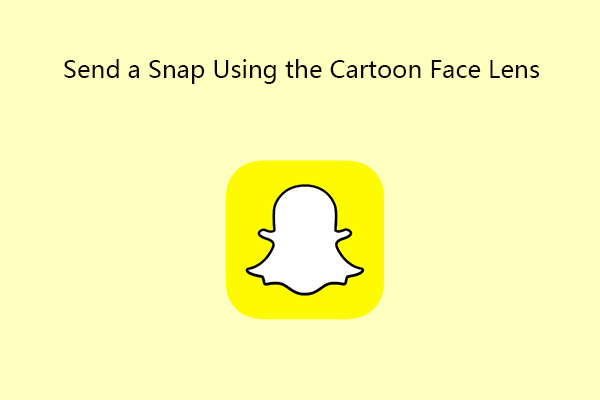Send a Snap with the Cartoon Face lens both Android and iOS: We all share a deep love for cartoons, from the classics by Disney and Pixar to the creations of Dream works. Many of these animated characters have been cherished companions throughout our childhood. But what if I told you that there’s a way to step into the shoes of these beloved characters, at least virtually? Thanks to Snapchat’s cartoon filters, this whimsical dream becomes a reality. These cartoon filters have taken the internet by storm, and you’ll find a plethora of them to choose from.
If you’re curious about these cartoon filters, we’ll guide you through sending a snap with a cartoon face lens on both Android and iOS. Additionally, we’ve compiled a list of some of the best cartoon filters available on Snapchat.
Also Read: How to Unlock the Butterflies Lens on Snapchat (100% working Trick)
How to Use Cartoon Filters on Snapchat
To send a snap using the Cartoon Face lens on Snapchat, follow these simple steps:
Step 1: Open the Snapchat app on your phone.
Step 2: In the camera section, swipe right on the filters (circle icons) until you reach the explore option.
Step 3: Press the explore button, then in the search bar, type “Cartoon Face” to browse the available Cartoon Face lenses.
Alternatively, you can click on the provided link for Cartoon Face lenses.
Step 4: Choose your favorite cartoon lens and tap the camera shutter button icon.
Step 5: Once the lens is active, press the shutter button to capture a snap.
Step 6: After taking the snap, tap on the “Next” button and select the friends you want to send the snap to.
Step 7: Finally, tap the “Share Icon” to share the snap with your friends.
By following these steps, you’ll successfully send a snap using the Cartoon Face lens to your friends on Snapchat.
Popular Cartoon Face Lenses on Snapchat
Cartoon lenses have become a sensation across the internet, so it’s no surprise that there are thousands of these filters available on Snapchat. Here’s a list of some of the most popular filters:
1. Cartoon 3D Style:
This lens, which gained immense popularity in the summer of 2023, transforms you into a Disney/Pixar character, complete with the iconic Pixar-style hair. You can even apply this lens to pictures saved in your gallery, giving your existing photos a fantastic Cartoon 3D Style twist.
2. Anime Style Lens:
For anime enthusiasts, the Anime Style lens is a must-try. It transforms your face into the classic, charming look of an old-school anime character. Once applied, you’ll resemble an adorable 2D anime character come to life.
3. Doodle Cartoon Lens:
If you’re nostalgic for stickman characters, this filter will turn your face into one. With squiggly eyes and a mouth, you’ll become a stick figure. If you prefer a partial cartoon look, this filter is worth checking out.
4. Cartoon Kid:
While the Cartoon 3D Style filter turns you into an adult cartoon character, the Cartoon Kid filter transforms you into a cute little cartoon baby with puffy cheeks, reminiscent of characters from Pixar/Disney animations.
5. Sparkling Cartoon-Style Lens:
If you’re seeking an enhanced version of the Cartoon 3D Style filter, this one is perfect. It gives you a dazzling Pixar-like appearance with the addition of animated sparkles. If you’re a fan of Pixar movies or simply adore that whimsical cartoon aesthetic, this filter will surely delight you.
Using Cartoon Filters
And that concludes our exploration of Snapchat’s cartoon filters. Similar filters can be found on various platforms, so you can even join different trends on TikTok or Instagram Reels using cartoon filters. The ones mentioned above are just a selection of the many cartoon filters awaiting discovery through the Explore page. Experiment with different filters to find the one that suits you best!