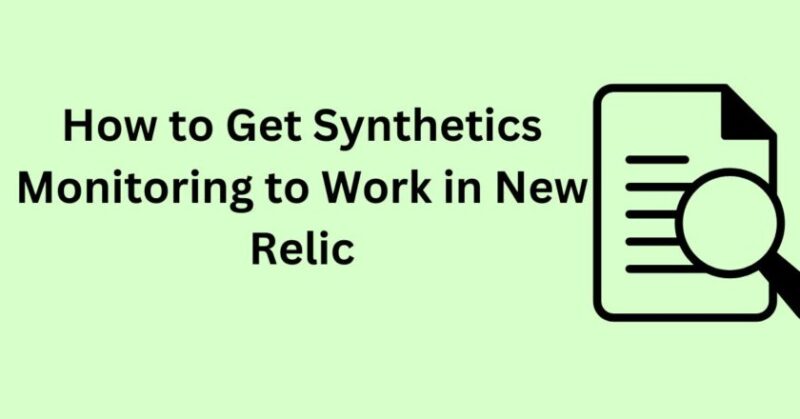Synthetics Monitoring to Work in New Relic: We recognize that New Relic has become one of the most discussed online software solutions for websites. This blog post is intended to assist you in navigating through synthetic monitoring and other essential data that is crucial for the smooth operation of your web pages.
Before delving into today’s topic on how to set up synthetics monitoring in New Relic, let’s first clarify some key concepts:
What is New Relic?
New Relic APM is a cloud-based Application Performance Management (APM) solution that allows you to monitor your application’s performance, track its health, and prioritize necessary changes. It actively monitors your application for anomalies in its health. Synthetics is an in-house service offered to customers, and New Relic APM assesses the health of your application based on the frequency and severity of these events.
What is Synthetic Monitoring?
Synthetic monitoring involves predicting when a system or service is likely to fail or exceed performance expectations. It provides centralized services for monitoring various performance aspects, such as low-level events like JVM restarts and application errors.
Synthetics actively monitors your application’s health by periodically sending data to New Relic’s servers and analyzing it against historical trends. These alerts can be configured to trigger when something unusual occurs, such as a spike in memory usage or an increase in response time when users access specific pages within your application, like login pages.
How to Set Up Synthetics Monitoring in New Relic?
To begin using synthetic monitoring in New Relic, follow these steps:
1. Select a Synthetic Monitor:
Choose a monitor that suits your monitoring requirements. We recommend utilizing the Nerd Graph API for comprehensive monitoring, including the ability to create, update, and delete synthetic monitors using API calls.
Once you’ve selected a monitor, add it by going to one.newrelic.com, selecting the monitor type, and filling in the necessary details. You can specify periods, tags, and runtime settings. Advanced options like “Verify SSL” (for ping and simple browser monitoring), “Bypass HEAD request,” and “Redirect is Failure” (for ping) can also be configured. Select at least three locations to run the monitor for better results, and then click “Save monitor.”
2. Summary Page:
To check the status of your synthetic monitor, click its name in the upper-right corner of the summary page. If an active incident triggers an alert, click the “critical alert” for that specific monitor to open it in a new tab. You can also access alert policies by selecting “manage policies for all monitors.”
3. Monitor Generated Results:
To gain insights into how your web applications perform, review the results page. You can sort and filter results to identify potential issues or unusual outcomes. You can compare monitor performance from different locations by filtering results by location. The “Network timings” graph offers a snapshot of webpage performance over a specified period. To access this:
- Navigate to New Relic and go to Synthetics.
- Under the “Monitors” tab, select your monitor.
- Click “Monitor” and then “Results.”
4. Understanding Resource Load Time:
The synthetic resources page provides a detailed report on how each component of your website affects overall load times. This includes images, HTML, CSS, JavaScript, and more.
You can examine detailed metrics collected at runtime, analyze performance data for third-party resources, and identify HTTP response codes for each resource. To access this information:
- Navigate to New Relic and go to Synthetics.
- From the “Monitors” dropdown menu, select your monitor.
- Click “Monitor” and then “Resources.”
Additional Thoughts:
For organizations seeking more effective synthetic monitoring solutions, consider PerfSight from onthemarc. PerfSight offers comprehensive performance testing capabilities, including synthetic monitoring, which allows organizations to monitor and test web application performance in a controlled environment.
PerfSight excels at simulating real-world user scenarios and providing valuable insights into web application performance. This information aids informed decision-making and continuous improvement, ensuring the availability and reliability of web applications for customers.
In addition to synthetic monitoring, PerfSight offers features such as real-time performance monitoring, load testing, and optimization suggestions. Its user-friendly interface and integration capabilities make it an excellent choice for organizations looking to optimize web application performance.