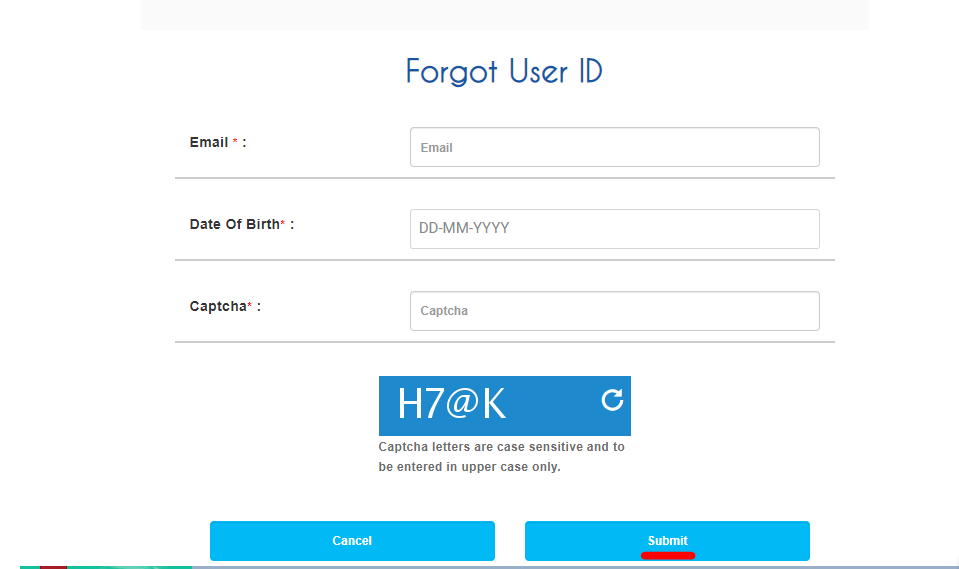In the modern era of digital advancements, booking train tickets has never been easier. The Indian Railway Catering and Tourism Corporation (IRCTC) provides an online platform that allows you to effortlessly book train tickets from the comfort of your home or while on the move. By logging into your IRCTC account, you gain access to a seamless ticket booking experience. Moreover, with the integration of popular payment platforms like Paytm, GPay (Google Pay), and PhonePe, the process becomes even more efficient and hassle-free.
Creating an IRCTC Account and Login Process:
If you don’t have an IRCTC account, follow these simple steps to create one. Once you reach the IRCTC login page, follow the instructions below:
Step 1: Enter a username between 4 and 10 characters in length.
Step 2: Choose a security question and provide the answer.
Step 3: Enter your first name, last name, gender, marital status, occupation, and date of birth.
Step 4: Fill in other details, including your email ID, mobile number, address, and pin code.
Step5: After entering the text from the displayed image, click the ‘Submit’ button.
Step 6: Verify your account by entering the code sent to your email ID.
Step 7: Once your mobile number is verified, your registration is complete, and you can start booking tickets.
Please note that no concessions will be allowed on these trains. The fares for these trains will be equivalent to Rajdhani trains, which means all of them will be air-conditioned and available at premium fares.
IRCTC Ticket Booking Procedure:
Step 1: Register as an individual and log in using your username and password. On the “Book Your Ticket” page, provide the desired From – To station, Date of Journey, and Class of travel.
Step 2: To find a list of trains, click on the “Find trains” option, and the next page will display the available trains for the selected route. If you want to know the route and timings, click on the train name. To select a train from the list, click on the type of class available in the selected train.
Step 3: To check availability and fare, click on the “Check availability & fare” tab. It will display the fare according to the selected class. The fare shown will be for a single adult passenger. To book a ticket on the selected train, click the “Book Now” button.
Step 4: The passenger reservation page will appear. Check if the train name, station names, class, and journey date displayed on the left side of the page match your preferences. Enter the names of passengers, their age, gender, berth preference, and food choice for each passenger. The names should not exceed 16 characters.
Step 5: Enter the passenger’s mobile number to receive booking and cancellation notifications via SMS, then click the ‘Next’ button. After providing correct details, click on the ‘Continue Booking’ button. If you need to change any details related to Train-Class or Quota, you can use the “Replan Booking” button. The ticket details, total fare (including GST & Convenience Fee), and berth availability at that time will appear on the screen.
Step 6: After reviewing all the details, click on the ‘Continue Booking’ button to proceed with the payment process. All payment options are categorized (such as Credit Cards, Net Banking, Wallets, and Multiple Payment Services). Select the desired payment option from the displayed Payment Gateway menus on the left side.
Step 7: Click on the “Make Payment” button to be redirected to the selected bank’s website. After successful payment and booking of accommodations, the Ticket Confirmation Page will appear. You will also receive a Virtual Reservation Message (VRM) in the form of an SMS on your mobile number.
IRCTC Live Train Status:
You can track your train in real time through the Centre for Railway Information Systems (CRIS) website. The National Train Enquiry System page has a tab called “Live Train Status” where you can search by entering your train name or number. You will receive information on the distance covered by the train so far, the arrival and departure times at prominent stoppage stations, and an estimated arrival time at your desired destination.
IRCTC Waiting List Ticket:
A waiting list ticket means that you have been issued a ticket for a train that is already fully booked. However, as passengers with confirmed tickets cancel their bookings, your position on the waitlist improves, increasing the chances of getting a confirmed ticket.
IRCTC Waiting Confirmation Chances:
There is no guarantee that a waitlisted IRCTC train ticket will be confirmed. It depends on the number of cancellations against confirmed tickets and how it affects your position on the waitlist. If your rank improves significantly and you move to the Reservation Against Cancellation (RAC) list when the train’s chart is prepared, you will at least be able to board the train. You can check the position of your waitlisted ticket by sending an SMS to 139. However, if your ticket remains unconfirmed at the time of chart preparation, you can request a full refund.
FAQs:
Q: How can I check my booking on IRCTC?
A: To check your booking on IRCTC, log in to your account and go to “My Account.” Then select “My Transactions” and choose “Booked Ticket History.” You will find the details of your booking on IRCTC.
Q: How can I recover my IRCTC password?
A: Visit the IRCTC website and click on the “Login” option in the top right-hand corner. On the login page, click on “Forgot Password.” Enter your username and the Captcha code, then click “Next.” You will receive an OTP on your registered mobile number and email address. Login again with your IRCTC username, enter the OTP, and set a new password. Confirm the password and enter the new Captcha code. You can now log in with your new password.
Q: Can a PNR get confirmed?
A: PNR, which stands for Passenger Name Record, is a unique 10-digit number issued to each ticket holder on IRCTC. It provides information about the booking status, including whether the ticket is confirmed, waitlisted (WL), or Reservation Against Cancellation (RAC). You can check the status of your PNR by visiting the Centre of Railway Information Systems (CRIS) website and entering your PNR number to see if it has been confirmed.
Q: How can I log in to IRCTC?
A: Open the IRCTC website and click on the “Login” option at the top of the page. Enter your username, password, and the Captcha code, then click “Sign In.” If you don’t see the login option at the top, check the top right-hand corner for a menu panel. Click on it and select the “Login” option from the dropdown.
Q: How can I create an IRCTC ID?
A: Go to the official IRCTC homepage. Below the login box, you will find a “Sign Up” option. Click on it to open the individual registration form. Provide a suggested user ID, password, security question, security answer, preferred language, and personal details such as name, gender, marital status, date of birth, occupation, Aadhaar card number, PAN card number, email